Today, I’m going to show you how to write a melody in just a few minutes, even if you’ve got no musical background.
There are lots of different ways to write melodies, of course, but this is a great technique if you struggle with music theory, or you want to get the quick, soulful melody down without mucking around in the Piano Roll Editor, testing and deleting, and wasting your precious flow, and your precious time.
This is just one of many tips from my course, Music Theory for EDM Producers, so if you haven’t taken it already, don’t forget to check it out here.
Before you start: I’m assuming you already have at least an 8 or 16 bar loop of beats, chords or bass line; basically something over which you can add a melody. You can, of course, do this using an empty project and just a click track.
Step 1
Okay, so the first step is setting up a recording channel that you can hum into, or sing into.
In Ableton Live, create a new audio track, and of course, you can do this in any DAW.

It doesn’t matter which mic you are going to use. You could just use the internal one from your laptop. The quality doesn’t matter, just that you can record yourself singing or humming.
Make sure the routing is set up so you can record yourself into this new audio channel.
Step 2
Take your existing 8 or 16 bar loop, then copy and paste it a few times, so you’ve got a chance to sing and come up with some ideas.
If you haven’t got any music yet, just activate the click track so you have a tempo to work to.

So that’s step one and step two: Set up a channel to record your voice into, and then loop the music you’ve done, so you’ve got a good amount of music to sing over.
Step 3
Okay, time to get your pitch.
Using a MIDI keyboard – or just the Piano Roll Editor – you need to make sure that your voice is in tune with the music. So if you’re completely tone deaf, this isn’t going to work, but if you’re completely tone deaf, you probably shouldn’t be making music anyway!
You just need to make sure that your voice is in the same tune as instruments in the DAW, and the easiest way to do that is just play and sing a bit until you get into the key of the song.
If you don’t have any music to hum over, just load up a basic piano sound and tune your voice to that.
Step 4
Now you just arm your audio track to record into, press record, and sing along to either the music (or, if non, the click track).
The super, super important thing here is not to be shy! No one else can hear you, so relax and let loose.
Just get into the flow, try to just let your mind be free. Listen to the music and then sing what comes to you, because that’s most likely going to be how you come up with something that’s authentic.
Sometimes it’s good to get in a vibe, so you might have a beer or two. 😉
Get down a few different ideas (that’s why we looped our backing music), and then you can just edit them together afterwards into one strong idea.

Step 5
The next step is to pull it the recording in time with the DAW, because quite often there’s a bit of delay or a bit of latency in the system.
You can just drag the whole recording back slightly until it’s in time with the rest of the music or the click track.
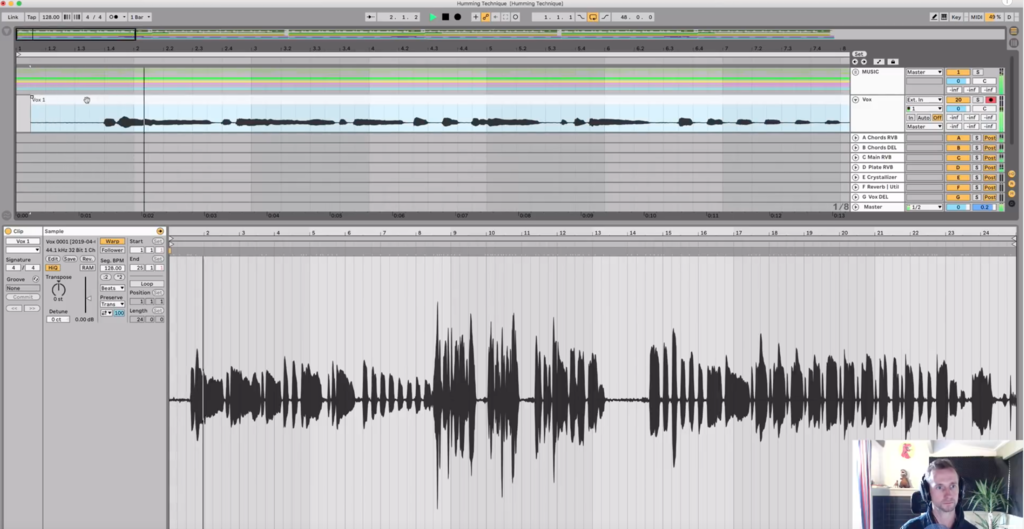
Step 6
Now your recording is in time, the next step is to chop up the recording to get the bits that you like, and shift them around into some sort of order that you like.
You don’t have to end up with a perfect melody, but it’s a starting point, so when you’ve got translated it into MIDI (the next step), you can tweak it.
Remember: you can kind of chop some bits from one take, some bits from another take, compile them all together.
Once you’ve shifted it so it’s all in time, (Step 5) it’s very easy to do that.

Step 7
Time to translate your melody into MIDI so it’s something you can use!
In Ableton Live you can do this automatically. Just right-click on the audio clip, and select “convert melody to new MIDI track”, and it will do the hard work for you.

Now often, this method this isn’t exactly accurate (especially if – like me – your singing isn’t the best!). This means you’ll most likely have to tweak it manually.
If I was using another DAW that didn’t have convert to MIDI, I’d just draw in the MIDI notes in the Piano Roll Editor manually anyway, by listening to each section of the singing.
And of course, you can copy and paste if some bits are repetitive.

Step 8
Now if you want to make it even easier, just program in the rhythm of the melody that you sung – all on one note.
Once you’ve got the rhythm in, then you can just move the notes up and down, and match them to the melody that you’ve recorded.
That makes things simpler because you are not having to think about the rhythm and the pitch at the same time.

So there you have it!
I hope you enjoyed my humming technique. I want to hear from you, so let me know in the comments below what you think of this technique, and try using it!
Let me know your results, and until next time; cheers and happy producing. 🙂
This is just one of many tips from my course, Music Theory for EDM Producers, so if you haven’t taken it already, don’t forget to check it out here.
