Muddy mixes are the bane of any producer. You might have created a great track – with great composition and sound selection – and balanced the levels perfectly – but your mix still sounds unclear and the elements don’t pop and shine like your favourite reference tracks.
In this tutorial, I’m going to show you why that might be – and the exact steps you can take to instantly fix your muddy mix…
Firstly, what does a thin and muddy mix actually sound like?
Well, generally it’s when sounds don’t have their own space in a mix, and frequencies seem to clash in an unfavourable way. If you sum your mix to mono, it sounds even worse, and even more sounds get lost in the mush. Here’s an example:
And how does it sound after we’ve implemented the techniques in this tutorial? Like this:
Now we’ve determined that, here are 8 likely reasons your mix sounds muddy – and how to fix them…
1. Sound Selection
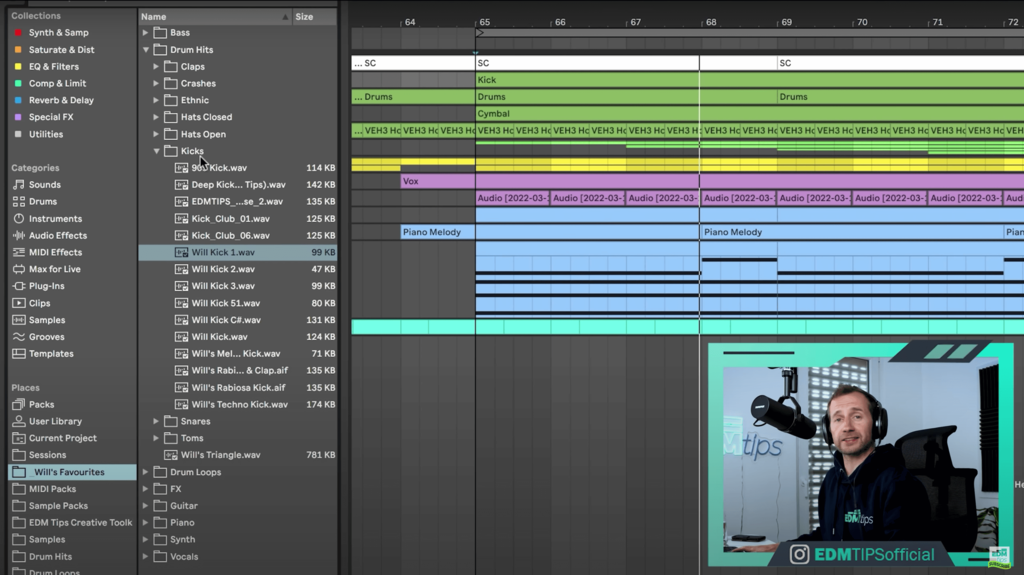
Getting your track sounding good and clear starts in the sound selection stage. Pay special attention in particular to your kick (does it compliment your bass?), or if you’re starting with the kick, does your bass work with it? In Ableton you can hot swap samples as you loop your track, and in any DAW you can cycle through synth / sampler presets as the track plays.
I write a list of the best sounds (maybe choosing 5 or 6 kick drums, for example), then A/B test each against the others, until I end up with the best one. WELL worth spending the extra time here than in the mixing stage.
2. Composition
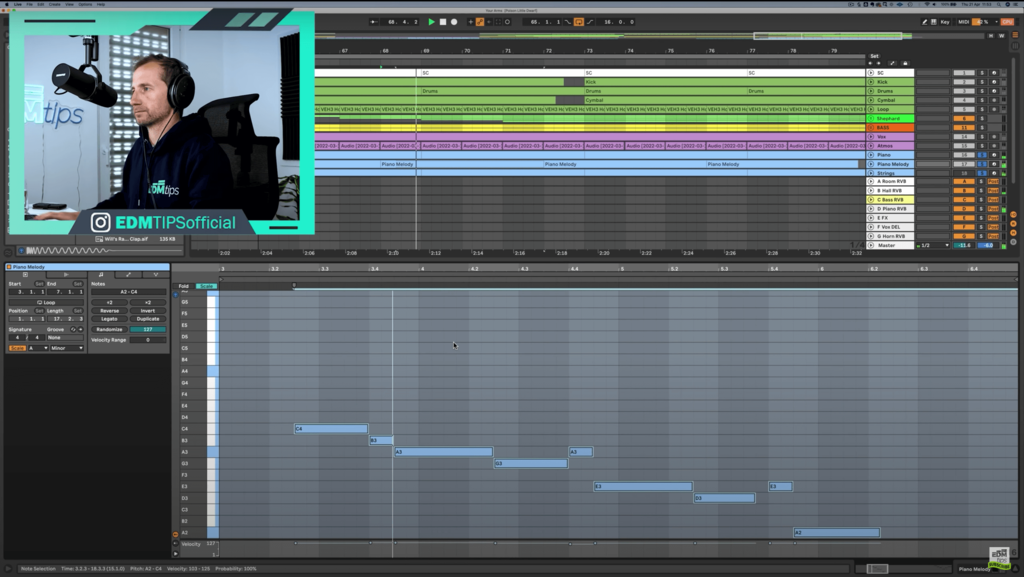
Similar to number one, but relating more to the notes being used in your track. Are your frequencies spread out and not clashing with each other? You might move the melody up an octave to give it more space to breath, or break your chords out between 2 or 3 different instruments, so every note has room to breathe.
3. Phase Cancellation
When you get the waves of two or more signals out of phase with each other, where the wave on one signal is in it’s peak, another is simultaneously in a trough. Because the peaks and valleys are out of sync, they work against each other rather than supporting each other. The frequencies are cancelled out and, acoustically, it causes a weak sound. This is particularly an issue in the bass frequencies, as the waves are bigger, so it’s easier to notice. The way to avoid this is to consider having a dedicated sub bass track for bass frequencies under 100 Hz or so, and not putting any stereo effects on it (like unison, for example), leaving the stereo fun for your mid bass.
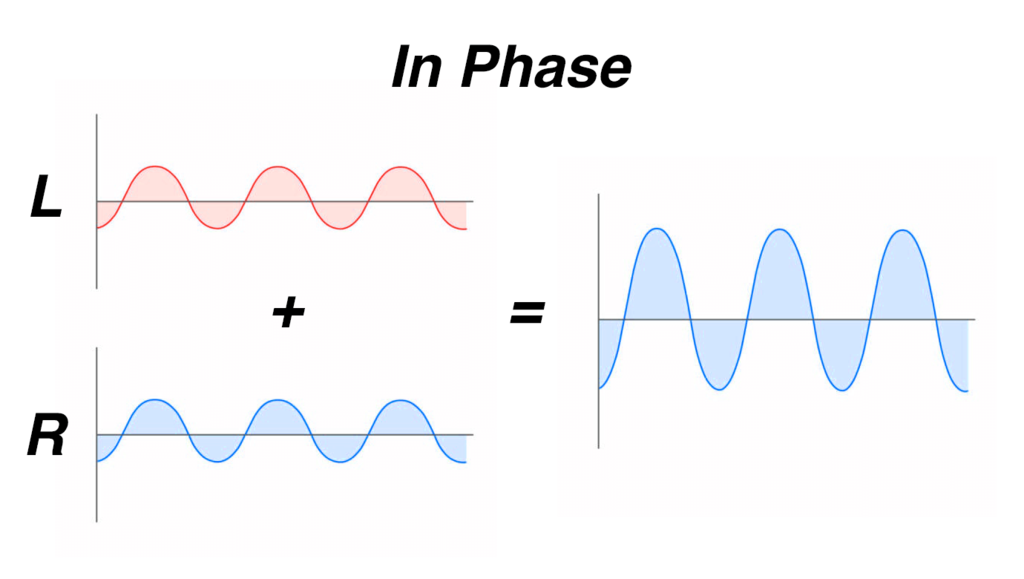
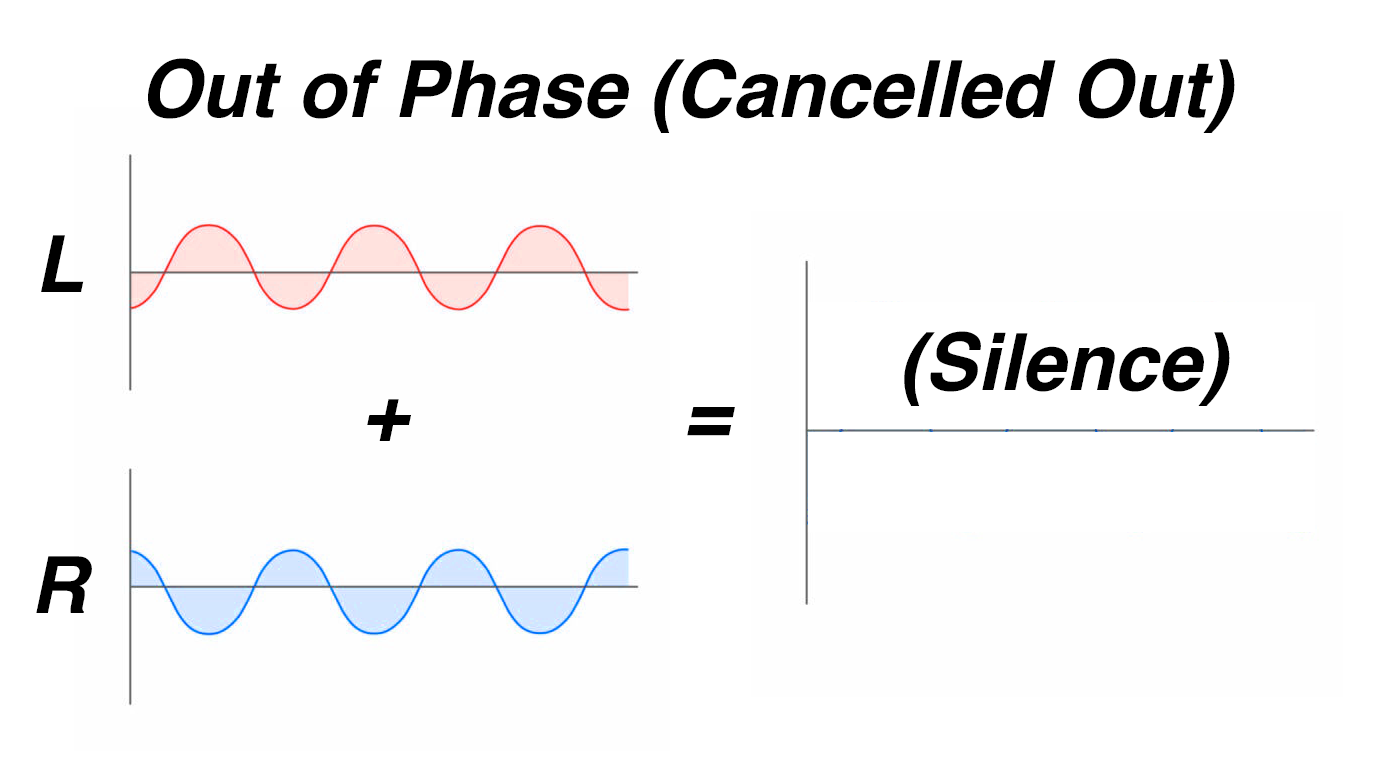
4. Frequency Masking
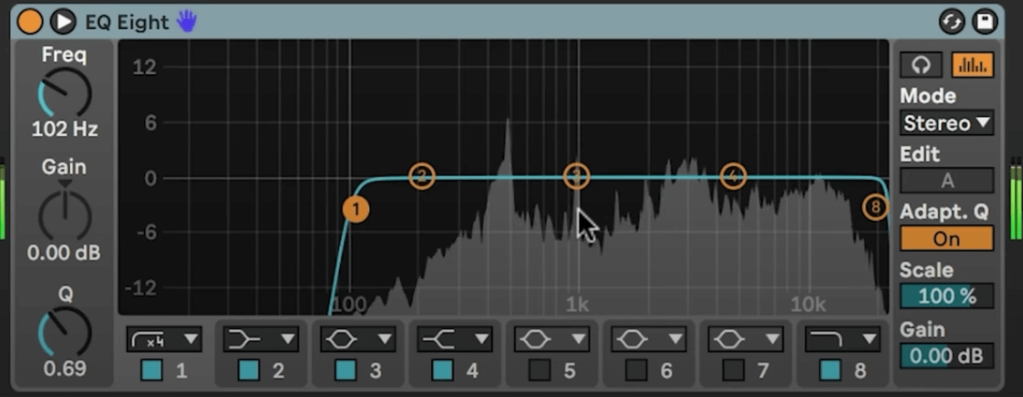
This is when two or more sounds are occupying too many of the same frequencies, which can muddy the mix. A couple of options here:Dip the frequency of the less important sounds in the area where the most important sound has a lot of information. Using a gentle bell curve and dipping by just 1 or 2dB can make a big difference. Another option is use side chain compression, and duck the volume of the less important elements slightly when the more important element is playing (e.g. you might dip your lead synth a little by side-chaining it from the main vocals, so the vocals shine through more).
5. (Solutions) Mono Switch

Here’s a way to make hearing phase cancellation and frequency masking easier; put a plugin on your master channel with a keyboard shortcut to switch it from mono to stereo. When you listen in mono, your ears will be able to focus more on the frequencies without being distracted by the stereo field.
6. (Solutions) Low-end Roll-of
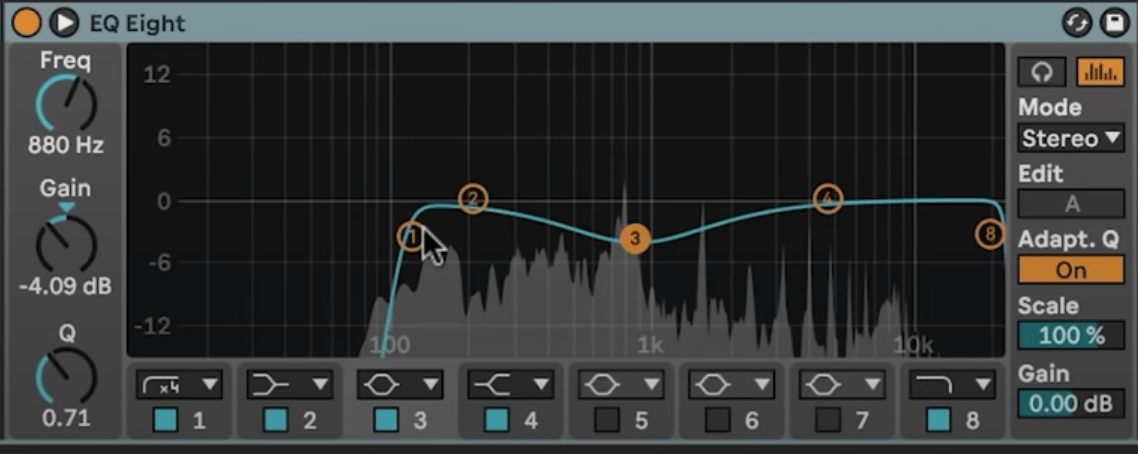
If you roll off most sounds at about 100 to 120Hz (apart from your kick and bass), you should clear up some room in the low-end. Some sounds can rolled-off much higher, but beware taking out too much of the low-end, otherwise things can sound a bit tinny and artificial (for example, a nice, low piano might need it’s frequencies down to 80Hz to keep the character).
7. (Solutions) Auxiliary Channels

If you use auxiliary (or “return”) channels for spatial effects such as reverb and delay, you can roll off the low-end of these at 120Hz, which will clear up a lot of muddiness in your mix without having to take out the low-end from the dry signal.
8. (Solutions) Top-down Mixing
This makes mixing much quicker and less daunting! If you get the first 4 or 5 elements sounding great together (in order of importance), – so that’s usually just: Kick, bass, main clap or snare, lead vocal or synth – then everything else can be mixed in around those core sounds (again, in order of importance to your track), and you can be a bit more brutal with EQ cuts on the less important elements, etc.
Here is the video version of this tutorial:
Hope you found this useful! Any questions, let me know in the comments and I’ll see if I can help 🙂
