What if you’ve got a killer melody or lead line, and you want to work out chords that work with it, but you’re not exactly a maestro on the keyboard? No problem! You don’t even need to know any music theory for this.
This is a quick, simple, step-by-step technique you can use to quickly work out awesome chords that work with a pre-written melody or lead…
Here is an example melody I’ve written in the piano-roll editor:

It sounds like this:
So let’s work out some chords that will work perfectly with this melody, to come up with something like this…
If you’d rather watch a video of this technique in action, check it out below. If you prefer a written guide, read on…
How to make EDM chords from a melody, step-by-step guide:
Step 1. Work out what key your melody is in.
Don’t worry, it’s not too hard! I’ll show you how…
I’m using Ableton Live for this example, but you can do it just as easily in any DAW.
How: i) You can refer to the Circle of Fifths, or use my “Keys” cheat sheet (download here) and cross-reference the notes in your melody until you find the key, but if you have any “accidentals” in your melody (i.e. notes that aren’t in the key of the melody, but still sound good) this can be a bit trickier. If you do this exercise with a polyphonic sound like a grand piano, it’s easier to work out all the chords in the same clip as the melody as you can see what’s going on more easily. You can always copy and paste the separate elements into different sounds afterwards.
A quick and dirty way of doing it is to write in a repeating single bass note, and loop your melody whilst shifting this bass note up and down until you find the one that sounds best, and most “solid” with your melody. This will be the root note of the key. In this example we can see the root note of my key is “B”:
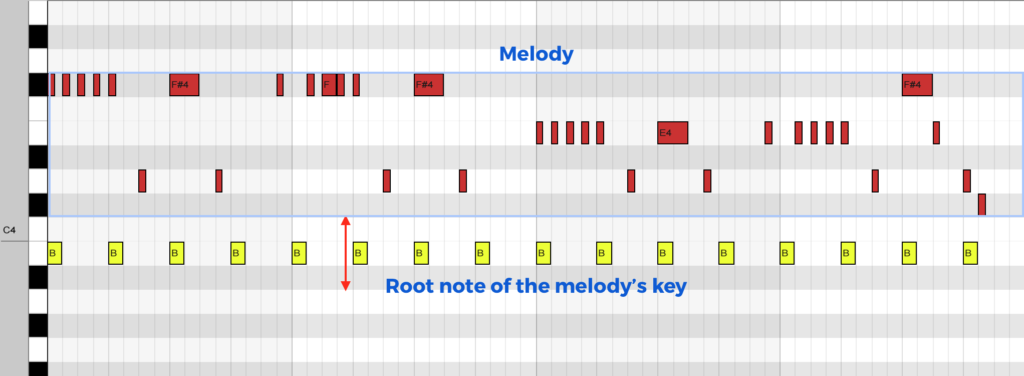
ii) Next is to determine whether the key of the melody is major or minor. You’ll probably have an idea of this anyway; if it sounds “happy”, it’s probably major, and if it sounds “sad” it’s probably minor. Just in case you don’t know, though, here’s what you can do to find out:
Count up the major key intervals from the root note, drawing in each note of the scale (so in this example each note of “B Major”). Compare how much of your melody falls on these notes.
EDMtip: In Ableton Live, once you’ve written in every note of a scale, you can move them left of the clip so they don’t play, and press the “fold” button. This is a now an easy-to-use template for that key.

First, we check the melody against the notes of the key of B Major. “D” isn’t in that key, and there are a lot of “D”s in the melody, so next we’ll compare it to “B Minor”…
Next, count up the minor key intervals from the root note, drawing in each note of the scale (so in this example each note of “B Minor”). Then, check how much of your melody falls on these notes compared to those of the major scale. The one with the most matches is almost certainly the key of your melody:

When compared to the notes in the key of “B Minor”, we can see that our melody matches perfectly. Success! The melody is in the key of “B Minor”.
So in this example, we can see the melody is written in “B Minor”.
Step 2. Write in the bass notes of your chords.
An EDM loop will usually have 4 chord changes; one for each bar. You might have 3 chord changes over 4 bars (one chord lasting twice as long as the other 2), or you might have an 8-bar loop instead, with even more chord changes. Whatever feels right for your track is the best option! You might even just stick to one chord…especially if it’s a techno track…or a deep house track might just have 2 chords.
Using only the notes in your melody’s key, start programming in the bass notes of your chord progression. In this example, I’ve created a template of the key of “B Minor Natural” using Ableton’s “Fold” feature in the piano roll editor. Now I just need to stick to notes within that template, and I can’t go wrong:
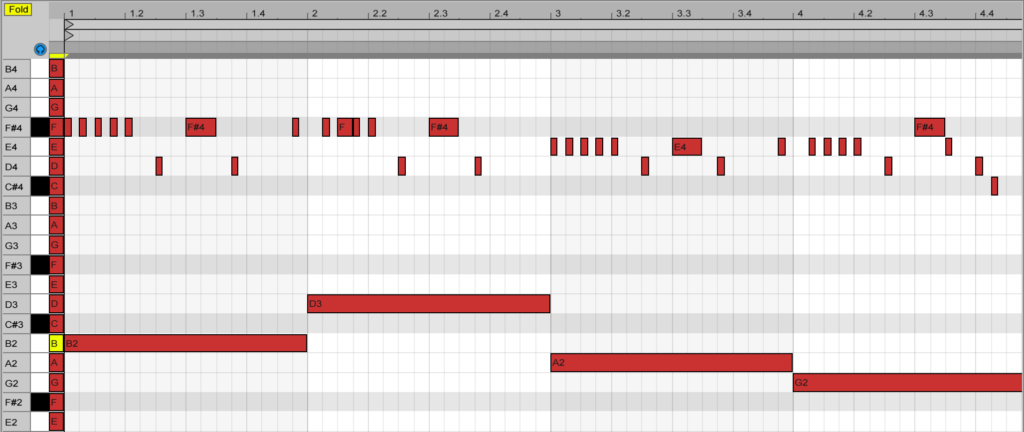
EDMtip: Try starting your chord progression on the root or “tonic” note, in this example, it’s “B”. This is a strong place to start a chord progression (but not essential if you prefer starting elsewhere). Also, if you write your bass notes and chords in the same clip as the melody with a polyphonic sound, you’ll be able to see what’s going on much easier.
Step 3. Build the chords up from the bass notes.
Using my chord-building strategy (you can see it here), build the chords up when you’re happy with how the bass notes are working with your melody:
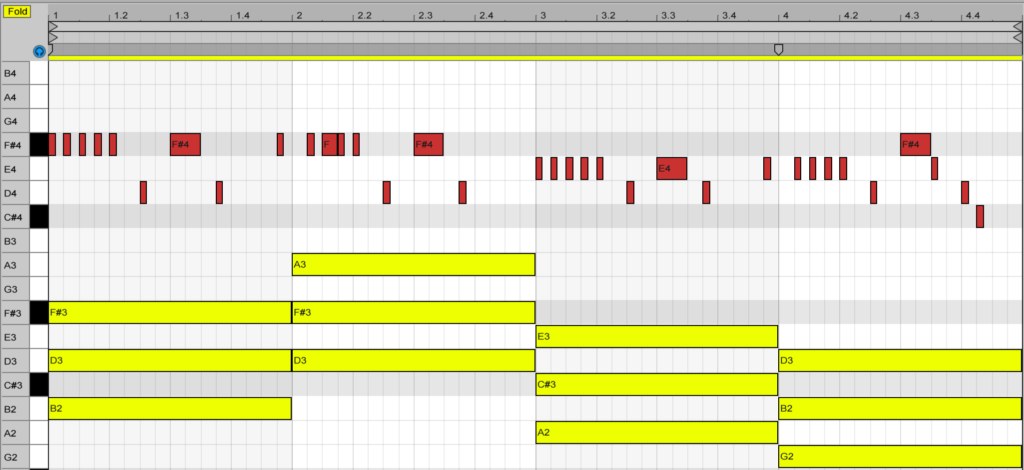
And that’s it! A nice, tasty chord progression, inspired by your melody!
This is the basics of how to build your chords from melody. After this, you’ll most likely want to look into the rhythm of your chords, adding interest with 7ths, 9ths and suspended chords, which you can find out more about here.
Also, download my free EDM chord-writing cheat sheet here to make it even easier!
Try it out and let me know what you think in the comments section below. Do you have any tips or “hacks” for writing chords and melodies that we can use? Share the love!
Cheers,
Will
P.S. Here are a couple more useful articles on writing melodies: This one and this one.
